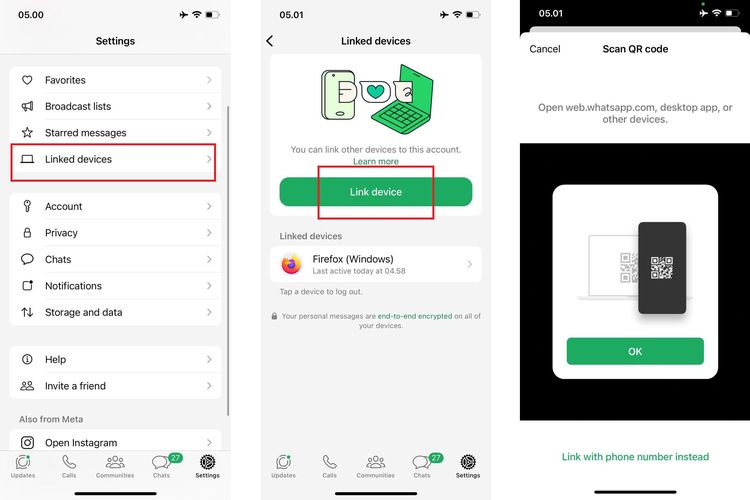
Trik WhatsApp rahasia yang wajib kamu tahu! 10 tips tersembunyi untuk memaksimalkan penggunaan WhatsApp. Fitur rahasia yang bikin chatting lebih seru dan produktif!
Trik WhatsApp yang masih tersembunyi dari banyak orang? Surprisingly ada banyak banget! Meski udah pakai WhatsApp bertahun-tahun, most people cuma tau fitur-fitur basic aja. Padahal, ada segudang Trik rahasia yang bisa bikin pengalaman chatting kamu jadi next level!
Gue bakal spill 10 Trik WhatsApp yang dijamin bakal blow your mind. From hidden features yang jarang diketahui sampai productivity hacks yang bikin hidup lebih efficient. Ready to become WhatsApp master?
Trik Rahasia Formatting Text yang Epic
Most people cuma tau bold dan italic, tapi WhatsApp actually punya formatting options yang lebih banyak! Selain bold dengan asterisk dan italic dengan underscore, kamu bisa pakai ~strikethrough~ dengan tilde dan monospace dengan tiga backticks.
Yang lebih keren lagi, kamu bisa combine multiple formatting dalam satu text. Misalnya, bold italic atau ~strikethrough italic~. Trik ini perfect banget buat bikin pesan kamu stand out di grup yang rame!
Pro tip: Buat quote atau highlight text penting, pakai monospace formatting. Text-nya bakal keliatan different dan lebih eye-catching. Especially useful buat share code, link, atau info penting yang nggak boleh missed.
Kirim Pesan Tanpa Menyimpan Nomor
Trik ini absolutely mind-blowing buat yang sering butuh chat sama nomor random! Instead of save contact dulu, kamu bisa langsung chat via browser. Simply type wa.me/[nomor] di browser, dan boom – langsung bisa chat tanpa save contact!
Format yang benar: wa.me/628xxxxxxxxx (tanpa + atau spasi). Trik ini super handy buat business purposes, emergency contact, atau just casual chat yang nggak perlu permanent contact.
Yang lebih convenient, kamu bisa bookmark link ini di browser atau bikin shortcut di home screen. Sekali klik, langsung bisa type nomor dan chat immediately!
Variasi Link WhatsApp yang Berguna
- wa.me/nomor – Direct chat tanpa text
- wa.me/nomor?text=pesan – Pre-filled message
- wa.me/g/linkgrup – Join grup via link browser
- wa.me/c/nomor – Contact info page
Trik Schedule Message yang Nggak Ada di App
WhatsApp officially nggak punya schedule message feature, tapi ada Trik clever buat ngakalinnya! Pakai Google Assistant atau Siri buat set reminder dengan voice command. “Hey Google, remind me to send happy birthday message to Mom at 9 AM tomorrow.”
Alternatively, pakai automation apps kayak Tasker (Android) atau Shortcuts (iOS) buat create custom automation. Set trigger based on time, location, atau kondisi tertentu, then auto-open WhatsApp dengan pre-written message.
Trik lain yang simpler: draft message di Notes app dengan timestamp, set alarm sebagai reminder. When alarm rings, tinggal copy-paste ke WhatsApp. Old school tapi effective!
Pin Multiple Chats Strategically
Most people cuma pin 1-2 chat aja, padahal WhatsApp allows up to 3 pinned chats. Trik-nya adalah strategic pinning based on priority dan frequency. Pin family group, work chat, sama bestie chat buat quick access.
Yang lebih smart, rotate pinned chats based on current situation. Lagi project deadline? Pin work group. Weekend mode? Pin social groups. Trik ini bikin chat management jadi more organized dan efficient.
Pro tip: Combine pinning dengan archive feature. Archive chats yang udah selesai atau seasonal, keep active ones pinned. Your chat list bakal always clean dan relevant.
Trik Backup dan Restore Chat History
Pindah HP baru atau worry about losing chat history? Trik backup yang proper bisa save your ass! WhatsApp auto-backup to Google Drive atau iCloud, tapi manual backup kasih more control.
Go to Settings > Chats > Chat Backup, set frequency ke daily atau weekly. Trik pro: backup before major OS updates atau phone switches. Include videos dalam backup kalau storage memungkinkan – memories are priceless!
Yang jarang diketahui, kamu bisa export individual chat history ke email atau cloud storage. Long-tap chat, pilih More > Export Chat. Perfect buat legal purposes atau important conversation records.
Backup Strategy yang Optimal
- Auto backup weekly dengan include videos
- Manual backup before major changes
- Export important chats individually
- Test restore process occasionally
Invisible Mode dengan Status Tricks
Pengen online tapi nggak mau keliatan? Trik ini agak tricky tapi doable! Turn off read receipts, last seen, dan online status di Privacy settings. Downside-nya, kamu juga nggak bisa liat status orang lain.
Alternative Trik: pakai WhatsApp Web dengan phone dalam airplane mode after initial sync. Kamu bisa read messages di web tanpa update last seen di phone. Just remember to go online occasionally buat sync new messages.
Widget Trik: pakai WhatsApp widget di home screen buat preview messages tanpa open app. Read recent messages without triggering online status atau read receipts.
Trik Group Management yang Powerful
Admin group punya power yang underutilized! Trik pertama: restrict who can change group info. Go to Group Info > Group Settings > Edit Group Info, set to “Only Admins”. Prevent chaos dari members yang iseng.
Trik kedua: pakai group description effectively. Pin important info, rules, atau announcements di sini. Members bisa always refer back without scrolling through chat history.
Advanced Trik: create group templates dengan settings yang consistent. When creating similar groups, copy settings dari template group buat save time dan ensure consistency.
Voice Message Hacks yang Keren
Voice message punya Trik tersembunyi yang useful banget! Hold voice button, slide up untuk lock recording. Kamu bisa record hands-free tanpa hold button continuously. Perfect buat long voice messages or multitasking.
Trik lain: preview voice message sebelum send dengan tap play button setelah recording. If nggak satisfied, delete dan record ulang. No more embarrassing voice messages yang ke-send accidentally!
Speed up voice message playback dengan tap 1x atau 1.5x atau 2x speed. Trik ini life-saver buat voice messages yang panjang atau slow talkers. Save time without missing content.
Business Features untuk Personal Use
WhatsApp Business features bisa dimanfaatkan for personal productivity! Trik nya adalah create business account buat organize different aspects of life. Use labels untuk categorize contacts: Family, Work, Friends, Services.
Quick replies feature perfect buat frequent responses. Set up templates untuk common replies: “On my way”, “In meeting, call you back”, “Happy birthday!”. Save typing time dengan pre-written responses.
Away messages automatically respond when you’re unavailable. Set context-specific messages: work hours, vacation, sleep time. Trik ini maintain communication courtesy tanpa constant manual replies.
Business Features untuk Personal Productivity
- Labels untuk contact organization
- Quick replies untuk common responses
- Away messages untuk auto-response
- Catalog untuk personal collections atau wishlists
Desktop dan Web Power User Tips
WhatsApp Web/Desktop punya Trik yang bikin workflow lebih efficient! Keyboard shortcuts kayak Ctrl+N (new chat), Ctrl+Shift+] (next chat), Ctrl+E (archive chat) speed up navigation significantly.
Multi-account Trik: pakai different browsers atau incognito mode buat login multiple WhatsApp accounts simultaneously. Chrome for personal, Firefox for work, Edge for business – all active at once!
File sharing Trik: drag-and-drop files directly from computer to WhatsApp Web. No need browse dan select – just drag from folder ke chat window. Support multiple files sekaligus for batch sharing.
Trik–trik WhatsApp ini prove kalau familiar apps masih punya hidden potentials yang unexplored. Regular users cuma scratch the surface, tapi power users bisa leverage advanced features buat productivity boost yang significant.
Experiment dengan Trik–trik ini gradually. Start dengan yang paling relevant sama daily usage kamu, then explore advanced features as you get comfortable. WhatsApp development team terus add new features, jadi stay updated dengan changelog dan beta features.
Remember, Trik terbaik adalah yang actually useful buat lifestyle dan workflow kamu. Nggak semua fitur harus dipake, but knowing options available gives you flexibility buat optimize communication experience sesuai needs!







